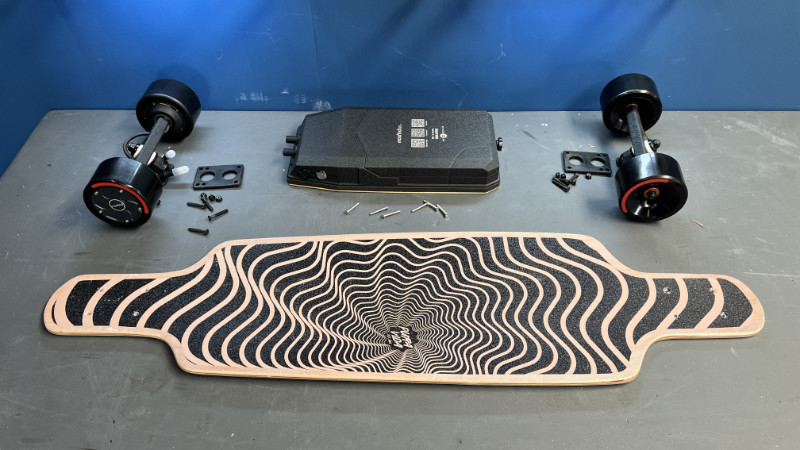Watch:
NOTE:
The Spectra Advanced is no longer for sale.
The new SPECTRA X has just been released which looks like has fixed a lot of the issues that were found in the Spectra Advanced.
You can also get a discount of $49 OFF the SPECTRA X by using the discount code:
EskateHubSPECTRAX
Intro
The interesting thing about the Spectra Advanced is that unlike the vast majority of other electric skateboards, it doesn’t require a remote to control it.
You control the acceleration, braking and turning with what Spectra call their 3D Step Posture Control.
My first attempt at riding this eboard was nothing but frustrating.
It simply would not work for me.
It was constantly beeping and the front LED was switching from red to blue to green.
And I couldn’t figure out why.
So, I went back inside and jumped on YouTube to watch others who have reviewed the Spectra Advanced.
I was surprised to see that almost every single person, except the Braille Skateboarding dudes, had trouble with it.
They all dismissed the eboard as a piece of junk pretty quickly.
But I wasn’t ready to give up on it quite yet.

So, I emailed Spectra with my concerns and they said that the AI system inside the eboard will learn how you ride.
They said it’s smart enough to pick up on whether you are a confident rider or a beginner and tailor the ride experience to your level.
So, with a new found sense of wonderment, I went back outside and kept at it.
I connected the eboard to the app and played with the acceleration and braking settings.
And I tried a bunch of different stances and methods of getting on the eboard.
Eventually, I found the answer.
Because I have skated before and I kick with my back foot, I was always getting on the Spectra with my front foot first.
So I tried getting on with my back foot first, followed by my front foot.
And boom!
I was off!
I couldn’t wipe the smile off my face after finally figuring it out.
Then without warning. The brakes kicked in and I was thrown forward.
But, that didn’t matter because it was progress!
See, what I realised was the Posture Control system on the Spectra eboards is based on weight distribution. But for it to understand how much weight on the front pad means ‘go forward’ and how much on the back means ‘brake’, it needs to first know how much you weigh.
And it figures this out in the few seconds after you get on the board.
The Spectra will tell you when it’s ready. It’ll give you two short beeps to let you know it’s good to go.
If it’s not ready, it will give out a short beep followed by a long beep.
My problem was that I was getting on the board and immediately leaning forward.
So, the Spectra thought that the pressure I was applying to the front pad was my natural weight.
Which meant that to accelerate I had to apply even more pressure to the front pad which was just awkward and unnatural.
And sometimes, I was applying so much pressure to the front of the board that I would nose dive and come off.
This was partly my fault, but partly because the eboard is very nose heavy. I’ll speak more about this later on when I talk about the motors.
Once I figured out the acceleration, the next issue I was facing was the braking.
At first, every time I leaned forward to accelerate, the board would start to move, but naturally, the small amount of inertia created would send my bodyweight towards my back foot, applying the brakes.
And as the brakes unexpectedly came on, the inertia would send my body forward, hitting the accelerator.
It was a balancing act.
In the end, what I found to work best, not perfect, but best was, after the board registered my weight and gave the success beep, I moved my back foot to the back of the kick-tail, off the rear pads.
That way, when the board started to move forward, I could brace myself with my back foot without causing the board to brake.
Then when I needed to brake, I just moved my back foot onto the rear pads.
Not really Spectra’s intended method of riding, but, it works and really, that’s how I would normally ride a board with a kicktail.
3D Posture Control
What I realised was that the Posture Control system on the Spectra Advanced is based on weight distribution. But for it to understand how much weight on the front pad means ‘go forward’ and how much on the back means ‘brake’, it needs to first know how much you weigh.
And it figures this out in the few seconds after you get on the board.
The Spectra will tell you when it’s ready. It’ll give you two short beeps to let you know it’s good to go.
If it’s not ready, it will give out a short beep followed by a long beep.
My problem was that I was getting on the board and immediately leaning forward.
So, the Spectra thought that the pressure I was applying to the front pad was my natural weight.
Which meant that to accelerate I had to apply even more pressure to the front pad which was just awkward and unnatural.
And sometimes, I was applying so much pressure to the front of the board that I would nose dive and come off.
This was partly my fault, but partly because the eboard is very nose heavy. I’ll speak more about this later on when I talk about the motors.
Once I figured out the acceleration, the next issue I was facing was the braking.
At first, every time I leaned forward to accelerate, the board would start to move, but naturally, the small amount of inertia created would send my body weight towards my back foot, applying the brakes.
And as the brakes unexpectedly came on, the inertia would send my body forward, hitting the accelerator.
It was a balancing act.
In the end, what I found to work best, not perfect, but best was, after the board registered my weight and gave the success beep, I moved my back foot to the back of the kick-tail, off the rear pads.
That way, when the board started to move forward, I could brace myself with my back foot without causing the board to brake.
Then when I needed to brake, I just moved my back foot onto the rear pads.
Not really Spectra’s intended method of riding, but, it works and really, that’s how I would normally ride a board with a kicktail.

Who Is The Spectra Advanced Electric Skateboard For?
So far, from my experience, I don’t think the Spectra Advanced would do too well on long trips.
It’s just too small and finicky.
And would be somewhat of an uncomfortable and slow ride after a few miles.
I think the best scenario for the use of this electric skateboard is on smaller trips where you might need to carry the board every now and then and here there a lot of obstacles around such as people and lots of tight corners.
Like riding from class to class on your college campus, or going out to meet a friend at a coffee shop nearby.
Or if you catch the train to work, it would be the perfect last mile solution between home and the station and the station and the office.

Performance Tests
Range Test
I didn’t do a full range test because I don’t really think the Spectra Advanced was designed for longer trips.
And quite honestly, I wouldn’t recommend you buy this eboard if you’re planning to do longer commutes anyway.
It’s best used for lots of smaller trips without having to charge often.

Speed Test
The Spectra Advance claims to have a top speed of 15.5mph or 25kmh.
I tried to reach that speed but I couldn’t quite get there. But I don’t think it was because the Spectra was incapable of going that fast, rather, I couldn’t figure out how to distribute my weight properly.
I got up to around 9-10mph or 15kmh. And, I felt like that was enough speed considering the size of the board.
Brake Test
The brakes on the Spectra work almost too well.
And by this, I mean, they are very sensitive and very strong.
You can modify this in the app.
I was riding at a sensitivity level of 10% and a braking power of 30%.
Because you don’t actually ride that fast, these settings made braking smooth and just powerful enough to bring you to a speed where you can step off.
When you do step off, or if you fall off, the Spectra has an emergency braking system. That spins the board out so that it doesn’t go flying off into traffic.
This is great in theory and it works a charm when you are intentionally jumping off the board.
But, it is very sensitive.
Sometimes when I was repositioning my feet the board thought that I was in the process of falling off and it would apply the emergency brakes, which are extra strong and I’d come straight off the board.

Hill Climb Test
One cool feature the Spectra Advanced has is its hill climbing tech.
It senses when you’re riding up hills and it will turn up the power dial to help pull you up them.
It’s kind of hard to tell if this actually works because it’s not like you actually feel the motors running harder and you don’t move any faster.
It kind of just drags you uphill at a reasonable pace. Nothing to rave about.
However, it also knows when you’re riding downhill.
And it will limit your speed so that you don’t end up flying down hills uncontrollably.

The Specs
The Deck
The Spectra Advanced has a tiny 19.4” deck made of carbon fibre. And all of the electronics are stealthily hidden away inside the deck.
The grip tape is fairly coarse, and it is kind of spongy because it has the weight sensing pads underneath.

The Wheels & Trucks
The wheels on the Spectra are custom made in their factory in China.
And I couldn’t find any information about them.
They just feel like generic rubber wheels that aren’t your typical skate wheels.
They’re fairly soft and grippy, but the most noticeable thing about them is that they are quite big.
For a small eboard, these wheels are huge.
They make the deck sit relatively high above the ground which gives a real unnatural feel for this size electric skateboard.

The same goes for the trucks.
They’re just a generic set of trucks.
They seem to be made of a decent quality but you’re not going to be doing anything on this eboard that is really going to test them to the extreme.

The Battery
The Spectra Advanced is powered by an 88.8Wh battery pack with Panasonic 18650 cells.
So, the good news here is that it is airline travel safe.
But the pack is locked away inside the body of the deck so you can’t swap it out at all.

The Motors
The Spectra Advanced is powered by dual hub motors.
But the awkward thing is that the motors are at the front of the board.
Two issues crop up because of this.
Firstly, when you’re leaning forward to accelerate, too much leaning will leave you nose-diving into the concrete which has happened to me a few times.
Secondly, the board has a kicktail.
And when you use a kicktail properly, you’re lifting the front wheels off of the ground.
That causes some issues when the motors are in those front wheels.
Also, about the kick tail.
Why bother even having a kick tail when the board is designed to brake when you distribute your weight to your back foot?
For all the things you would use a kick tail for, like tic-tacking around corners, falling off ledges or popping manuals, this method of braking makes them redundant.
I did notice however their new eboard, the Spectra X has rear hub motors.
I’d ike to check that one out to see if it works better.

The ESC & Remote
As standard, the Spectra Advanced doesn’t ship with a remote.
You can use the app as a remote control, however, I found there to be too much latency between the app and the board for it to be be totally viable.
If you like the portability and style of the board, but are having trouble with the 3D posture control system, you can purchase a remote as an extra from Walnutt.

The App
The Walnut app is surprisingly half decent.
It allows you to modify the settings of the acceleration and braking power of the Spectra Advanced.
And thank god you can, because the default settings made the eboard way too sensitive.
As mentioned earlier, I turned the braking down.
But I also ramped the sensitivity and power of the acceleration to the max.
The app also allows you to upgrade the eboard’s firmware and there is also a social section where you can share pictures of your Spectra Advanced with other Spectra owners.
What’s In The Box

- The Spectra Advanced electric skateboard
- Board charger
- Skate T-tool
- Stickers
- User manuals
What Could Be Done Better?
I’ve touched on a lot of the major flaws of the Spectra Advanced so I’ll just list them quickly here.
- Motors are in the front wheels
- The kick tail is redundant due to braking system
- Really long learning curve
- Battery is not accessible
- The auto-brake feature is too sensitive
Final Thoughts
So, what’s the verdict?
I actually really like the idea of having a posture controlled electric skateboard.
And the Spectra Advanced comes so very close to making it possible.
It just needs to be tweaked to make the riding experience feel more natural from the get go.
At the moment, it has a long learning curve, but if you’re patient and persistent enough, you will eventually figure it out.
It learns you just as much as you need to learn it, and finding that middle ground takes time.
But once you do, I think it is a fun and useful vehicle to get you to those ‘a little-too-far-to-walk’ places.
Alternatives

Teamgee H20 Mini
The Teamgee H20 Mini is a robust short electric skateboard that challenges most boards when comes to range capability.

enSkate R3 Mini
The enSkate R3 Mini is a great value short electric skateboard, especially for the price point it is at.

Backfire Mini
The Backfire Mini is a great pocket-rocket that is compact and easy to store.