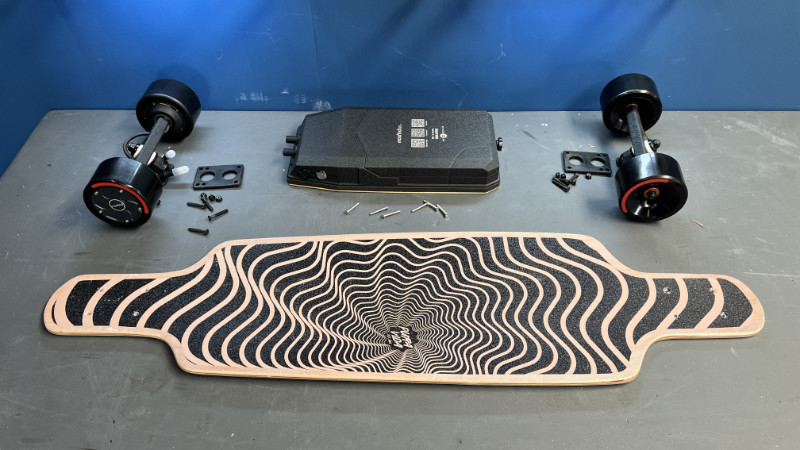Electric skateboards are super easy to use. You stand on top of it, just as you would a traditional skateboard. The only difference is that they feature an electric motor powered by a handheld remote.
We’re going to take a good look at electric skateboard remote controls to understand how they operate, where to find a replacement if something was to happen to yours and go through some safety precautions you have to watch out for.
What Is an Electric Skateboard Remote Control?
Electric skateboards are all the rage now because they provide an innovative, fast, and budget-friendly means of local transportation. Yet, for all that to be feasible, we have to rely on an ergonomic, high-quality, functional remote control.
While your feet tilt the board from side to side in order to turn, it’s the remote that helps control the acceleration and braking of the board.
With speeds ranging between 10 and 30 mph, holding that remote in your hand helps you ride your e-skateboard with ease and confidence. It also makes the boards much safer when you know you can hit the brakes anytime you want, and the board will actually stop when you need it to.
How Do E-Skateboard Remotes Work?
One of the vital parts of an electric skateboard is the remote. With it, you can choose to accelerate, slow down, and stop.
Here’s a quick overview of the different parts that have to work together in synchronization for the remote, and ultimately, the e-skateboard itself to operate.
Processor
Inside each electric skateboard is a small processor, like the one you have inside your computer or smartphone.
This processor is like the brain of the entire operation. It connects the battery to the motor, as well as to the built-in controller on the board, known as the Electronic Speed Controller (ESC).
Electronic Speed Controller
The controller measures the position of the throttle on the board. According to how the ESC on your board is configured, you’ll be able to move the throttle forward and backwards. You’ll also be able to speed up, slow down, and hit the brakes for a complete stop, all with the touch of a button on your remote.

Bluetooth Transmitter and Receiver
There are Bluetooth modules in the remote and the ESC so that they can communicate with each other.
They are constantly sending information back and forth so that any movement in the thumbwheel of the remote is recognised by the ESC and sent to the motors. All within milliseconds.
In some cases, the ESC also sends information to the remote which gets displayed on a little screen so you can see data like speed, distance and battery levels.
What Are the Types of E-Skateboard Remote Controls?
There are only a handful of types of electric skateboard remotes, and there’s one that dominates the market. Let’s go through them.
Thumbwheel
The most popular type of e-skateboard remote features a wheel that sits on top of the remote. To move the board, you slide the wheel forward to accelerate and pull it back to apply the brakes.
These types of remotes are often referred to as ‘thumbwheels’ and this mechanism is found in 99% of electric skateboards.
Deadman Trigger
Some remotes will have a deadman trigger on them which acts as a sort of safety switch.
There are two movements you have to make in order to accelerate.
First, you have to pull the trigger with your index finger, then you can push with your thumb to accelerate.
The idea of this is that, by having two movements, you can’t accidentally push on the throttle and have the board accelerate unexpectedly.
It’s a good system, however, the extra components make this remote more expensive to produce and therefore are only found on the more expensive electric skateboards.

How Can You Pair the Remote with the E-Skateboard?
Below, you’ll find a quick tutorial on how to pair the remote with the board’s ESC.
This is just a general premise and the exact steps for pairing a remote to your electric skateboard will depend on the brand of remote and ESC you have.
It’s worth mentioning that there are three leading remote and ESC manufacturers in the industry: LingYi, Hobbywing, and VESC.
It’s a good idea to check with the user’s manual or take a look at their website to familiarize yourself with the pairing process beforehand.
Take a look.
- Power on the electric skateboard.
- Turn on the remote control.
- Long press the parking button on the remote.
- A signal will appear showing that you’ve successfully paired the two.
- To make sure the connection is working, turn the skateboard upside-down so the wheels are facing up and move the throttle in both directions and check to see if the wheels spin in the expected direction.
E-Skateboard Remote Control Replacements
Your remote control is the life and soul of your board. Without it, you won’t be able to use the board at all, not even by pushing off with your feet.
The problem is that finding a replacement for your remote control is easier said than done.
Choosing the Best Replacement
In order to find a replacement electric skateboard remote, you need to know the manufacturer of your eBoard’s ESC.
This is because each remote can only be compatible with ESCs of the same type.
We briefly mentioned the three leading manufacturers of electric skateboard parts.
Now, say you buy an e-board that has an ESC made by LingYi. Then, if something were to happen to your e-board’s original remote, you can’t buy just any remote and call it a day.
The new remote has to be one made by LingYi manufacturing. Otherwise, the remote and controller won’t pair as they’ll be on different connectivity settings.
There are, however, some special mentions to this rule. There are some third-party remote sellers that design electric skateboard remotes for each of the brands.
Finding a Suitable Replacement
Now you know which type of replacement to get for your remote, the next step is finding one that’s reliable.
Start by searching on the manufacturer’s website. You’ll have a lot more luck getting a replacement from the company that the original remote came from.
If you’re trying to replace a remote for a board that is no longer made, you’re going to have a little more trouble.
If you know the model of your ESC, you can find a replacement online by searching for the manufacturer. Or some eskate forums even offer second-hand remotes at affordable prices.
Otherwise, you might have to replace your ESC and buy the accompanying remote so that you can be sure they are compatible.
What to Look for When Buying an E-Skateboard Remote
Before buying a new, or used, electric skateboard remote for your e-board, check these factors below.
Latency
The latency is the speed in which your electric skateboard responds to movements of the thumbwheel on your remote.
The lower the better.
You don’t want to apply the acceleration on your remote, only to feel the motors move a second later.
Humans are very susceptible to latency and can notice delays in milliseconds.
Most of the time, this isn’t going to be an issue, but if you do find that there is some lag, experiment with a new remote.
Ergonomic Design
You’ll be holding the remote in your hand the entire time you’re riding your e-board. Hence, it’s wise to pick a design that’s both handy and ergonomic. Try out several models and see which one feels more comfortable.
Also, we recommend you get a lanyard. This cord-like attachment fastens the remote around your wrist to prevent it from breaking if it falls out of your hand. Plus, you’ll be left stranded on a moving skateboard without any means of braking.
Durability
Ideally, look for remote controls that feature a sturdy casing. This can help protect the remote against bumps and drops. It’ll also help keep the remote in optimal working condition for longer.
But, you’ll be hard-pressed to find a rugged remote because most these days are just cheaply made plastic remotes.
Easy-to-Use Features
The most straightforward remotes have some buttons and throttle to help change speed and movement. Yet, you need much more than that when you’re out riding.
For example, it’ll be handy to know the status of the e-board’s battery. Knowing how fast you’re going can also be helpful.
There are also some e-skateboards that come with their very own mobile app. You can use it to sync between the remote, the board, and your phone for a highly detailed ride.
Final Thoughts
Without an electric skateboard remote, you won’t be going anywhere.
So, try to take care of it, because as you can see, finding a replacement can be a real pain.
But if in the unfortunate event that something does happen to your remote, you can rest assured that there is a way to get a new one.