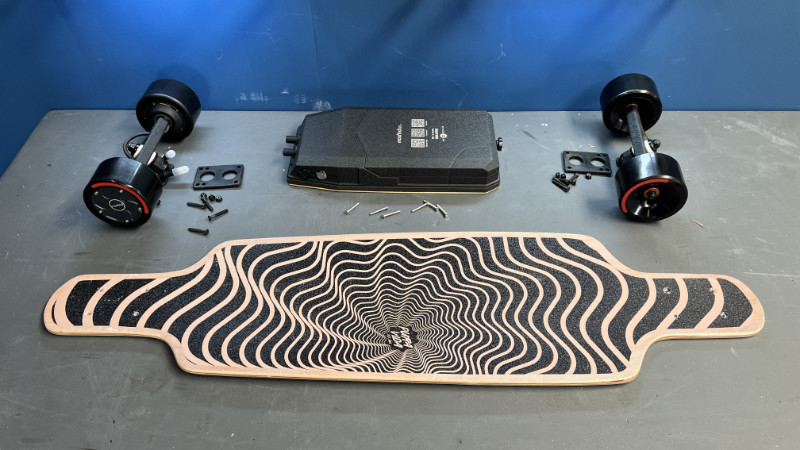Watch:
About Exway
Although Exway is an electric skateboard manufacturer out of China, they stand out from the crowd as being one of the most innovative companies, not just from China, but the entire eskate industry.
So far, Exway Boards has had an extremely successful track record with their debut release, the Exway X1 which was well received in the eskate community as a solid competitor to the infamous Boosted Board range.
Now, Exway has let loose their latest and greatest electric skateboard into the wild and I have been lucky enough to get on top of one to give you the complete Exway X1 Pro review.

Who Is The Exway X1 Pro For?
Put simply, the Exway X1 Pro is for the daily commuter, hardcore sliders and beginners or your children.
I know, it doesn’t make sense for an electric skateboard to be a hardcore sliding and carving eboard while at the same time being suitable for children.
Let me explain.
I’ll go into more detail below, but the thing that makes this eboard suitable for so many riders is the mobile app.
As a rider, you can set your settings to suit your riding style.
And as a parent of a rider, particularly a younger rider who might be learning to eskate for the first time, you can limit the speed, acceleration power and braking strength of the eboard.
That is straight up peace of mind knowing your little loved-one is out there eskating at a safe and comfortable speed.

The Specifics
The Deck
The deck of the Exway X1 Pro is made from a composite of Canadian Maple and fibreglass.
It is then wrapped up in a military-grade coating that is supposed to be collision and scratch-resistant.
But…
I accidentally sent my X1 Pro off the side of a pier, luckily the tide was out, and it landed on some rocks.
And you can see in the picture below that the coating has been ripped apart showing the wooden core underneath.

So, it’s not exactly scratch-resistant.
Now, it’s not every day that you’re going to be slamming your deck into the side of rocks, so I feel a little bad bringing it up in this way, but..
Just sayin’…
I will say, however, that I have been riding the X1 Pro for a few weeks now and after wiping down the mud from the underside, if it wasn’t for that pier-pressure bump, the eboard would look brand new.

The X1 Pro’s deck is the stiffest deck I have ever ridden on an electric longboard so I noticed it instantly.
That’s not to say that it is bad.
At first, it took me some time to get used to, but once I did, I found myself really enjoying it.
In fact, I’m almost inclined to say that I might prefer it…
OH! 😮
Well, I guess it depends on what kind of ride you want to have.
The stiffness of the deck coupled with the concave shape offers you incredible control over the eboard.
It’s great at high speeds, I haven’t experienced any speed wobbles.
And it’s also really good for sliding.
Because the deck hasn’t got any flex, it doesn’t give when you lean into the slide. So you can slide harder with less effort.
I’ve gone on for quite long enough about the deck already, but I just wanted to express my wonderment of the slim-line deck and the beauty that is the engineering to put everything in there.
The Griptape
The griptape on the Exway X1 Pro deserves a special mention.
It is a shock-absorbing tape which is basically a 3mm thin layer of foam underneath the griptape.
I never really thought a strip of foam that thin could make a difference, but I am surprised by its ability to create a comfortable riding experience.

The Wheels
The Exway X1 Pro is fitted with all black 85mm 80A wheels with a contact area of 56mm.
For 80A wheels, they are quite hard which makes them great sliding wheels.
And combined with the stiff deck, I wouldn’t skip past the X1 Pro if you’re looking for a really good sliding eboard.
I’ve clocked just over 100km at the time of writing this review (which I’ll update as I do more) and I have already started to notice slight slitting in the rear PUs.
No actual chunking, but small cuts have appeared.
It’s a good thing Exway also send out a pair of replacement PUs for the rear hub motors with the X1 Pro.


The front wheels, on the other hand, are holding up quite well.
No signs of cuts or chunking.
This is probably due to the decreased thickness of the rear PUs and the extra friction created in the rear wheels when carving.
Luckily, the price of replacement front wheels and replacement rear sleeves is only $35 a pair.
And they come in three different colourways, black, orange and transparent.
On top of that, the Exway X1 Pro can fit a set of Cloudwheel donuts. This will make your ride super comfortable and even a little bit faster.
The Trucks
Exway are using Seismic Aeon trucks in a reverse kingpin config on the X1 Pro which is the same setup as the X1.
So far, they have been great.
I have been riding at high speeds confidently without getting any speed wobbles.
But…
That was only after I tightened them up.
Be sure to tighten them when you first get your eboard because they were extremely loose when I received mine.

The Battery
The Exway X1 Pro has a huge 193Wh battery which is very impressive considering this enormous battery and all the other electronics are housed inside the deck.
The stated range on the Exway website is 16 miles (25km), but skim down a little further and I put that number to the test.
The battery isn’t replaceable. And Exway don’t offer replacement batteries on their website.
If for whatever reason you wanted to build your own batter and throw it in, you’d have to pull up the griptape and foam to get access to the battery and electronics.
Whether that sounds like fun or just a complete hassle, I’ll leave it up to you.
NOTE: Someone has commented on my Exway X1 Pro Review on YouTube saying that someone has already pulled up the griptape and say it wasn’t that hard. Waiting for a link to the video.
Battery sag still seems to be somewhat of an issue here. I’ll often turn my X1 Pro on and it’ll say I have 40% battery or whatever, and within 5 minutes I’m getting a warning vibration that there is 25% left. When I come to a stop, the battery indicator goes back up to 35%ish.
This doesn’t affect the ride all that much. It doesn’t drop down gears, like the Evolve GT and GTX series did, but it’s a little annoying to not be 100% confident about the amount of battery left while you’re riding.
This is because they use the battery voltage as a measurement for the amount of battery left, which isn’t all that great as a live data reading.

The Motors
The Exway X1 Pro as standard has dual hub motors rated at 1200w.
You also have the option of getting the X1 Pro Riot which is the exact same eboard but with a belt-drive system.
Or you can buy the X1 Pro Riot system separately and change them whenever you like.
The ability to change the drive train is one of the most defining features of the X1 Pro and why I think a lot of people will be satisfied with this eboard.
As hub motors go, the X1 Pro’s are quite good.
The acceleration curve is strong and the brakes are powerful enough to bring you to a quick stop.
Keep reading for the acceleration and braking tests.

The ESC
Exway have used the Hobbywing ESC which is one of the most popular ESC’s which isn’t a VESC.
The brakes are accurate and responsive and the acceleration is so smooth I can’t believe it’s not butter.
The great thing about this ESC is that it is completely customisable.
And Exway have made this super easy with their integrated mobile app which I go into detail a little further down.

The Remote
The remote for the Exway X1 Pro is my favourite remote yet.
For starters, it’s small and fits in my hand perfectly.
It also has a beautiful rubbery-matte finish, display, precise thumb-wheel and only ONE button.
That one button controls everything.
- Press and hold: Turns the remote & the board on and off.
- Single-click: Changes riding gear
- Double-click: Enables cruise control
- Triple-click: Swaps between forward and reverse
The display shows your current speed, the eboard battery, the remote battery, the direction you’re going (forward or reverse) and your gear.
It doesn’t show everything, only the essentials. And I love it like that.
The simplicity of the remote is what makes this remote so damn good.
Exway call the riding modes ‘gears’ and there are four of them:
- 1st Gear: 9.3mph | 15km/h
- 2nd Gear: 15.5mph | 25km/h
- 3rd Gear: 2107mph | 35km/h
- 4th Gear: 24.8mph | 40km/h

The App
The Exway Mobile App is another of my favourite things about the X1 Pro.
The ease of the customisation on this thing is so simple.
But some settings might not be so obvious at first glance so let me run through them real quick.
Safe Mode: This is where you can limit the highest gear that is available to the rider. By doing this you restrict the top speed that is accessible. When you first get the the X1 Pro, the eboard is limited to gear 2. But by connecting to the app you can switch it off straight way if you like.
Standby Time: This is the amount of time that the eboard and the remote will maintain connection while the board is turned off. It will use up a small amount of battery, however, it means that when you turn the remote on, the board will automatically turn on. If it’s switched off, the connection will constantly be maintained. That’s how I like it, because I’m too lazy to switched the board on separately.
Change Gears While Moving: Simply, this is having the ability to change the gear (riding mode) while you’re moving. If it’s off, you’ll have to come to a complete stop to change the gear.
Free Mode: This is the Boosted style reverse function. Having it on means when you are at a standstill, holding the thumb-wheel in the brake position will cause the motors to spin in reverse.
Cruise Control: Enabling this feature will enable the use of cruise control. By double-clicking the button on the remote while you’re doing under 12.5mph (20km/h) the board will cruise along at a single speed until you apply the accelerator or brakes.
Turbo: Turning this on unlocks the maximum speed on the X1 Pro. Having this on will suck the battery a little harder so you’re essentially trading speed for range.
Wheel Size: Make sure you’ve got the correct wheel size selected because it will affect the speed reading on the remote and the odometer in the app.
Power System: Select the motor setup you’ve got. Again, this will affect the speed reading on the remote and the odometer in the app.
Advanced Mode: Here is where you can really dial in and customise your very own riding style. You can select from the predefined setups, or you can adjust the sliders so you can have different acceleration and braking power in each gear.
Lastly, at the bottom, you’ve got the Firmware upgrade. DO THIS as soon as you get your board because the initial release of the X1 Pro had a few bugs that hosted a range of different issues. Most of them have all since been squashed, and it’s likely your eboard will come will come with the latest firmware, but it never hurts to double check, otherwise you could get hurt.
Flick on over to ‘Dash’ in the app and you’ll see a display of a bunch of interesting analytics for your X1 Pro. You’ll be able to see your current speed, the battery remaining on the board, distance remaining (which isn’t very accurate), the power output, trip distance, voltage, battery temp, ESC temp and motor temp.
And you can also switch to Dark Mode!




Performance Tests
Range Test
Let me set the scene.
I am 83kg, I rode in 4th gear set to Race mode, which is an acceleration setting of 90% and a braking setting of 100%, I rode at an average speed of 20km/h, I hit the top speed on multiple occasions, I carved heavily, the path was flat and mostly nice and smooth with the occasional shitty part and I had a headwind half the trip and a tailwind the other half.
I did two tests two range tests in these conditions and here are the results.
On my first trip, I got a range of 10.6 miles (17.2km).
And on my second trip I got a range of 11.2 miles (18.1km).
Far below the stated 16 miles (25km).
But let’s remember that there’s not a single electric skateboard company out there where the actual range is the same as the marketed range.
The marketed range is always at the ‘optimum’ eboard settings that are going to yeild the best results.
However, no one rides the way that they test this.
So, in saying that, the actual range that I was able to achieve is quite good considering the battery is slime-line and inside the deck.

Speed Test
The highest recorded speed I hit was 28.6mph (46.1km/h).
I bet it could go faster if I had a long enough straight for the acceleration to bring me to its peak, but it has already beat out the marketed top speed of 28mph (45km/h), so I’m happy.
Hill Climb Test
I rode around town looking for hills and the most I could find was 10-12% gradients. The X1 Pro ate them up without any problems.
Exway market the eboard to be able to do 30% hills and I dare say that it can, but it will be slow.
I’d say it can do 20-25% comfortably.

Brake Test
Brake tests are hard to measure with limited resources, so I’m looking for a better way.
In the meantime, I’ll give you a rundown of the brakes.
With the brakes at a lower setting, between 0-20%, the curve is slow and very gradual. It’s almost like rolling to a stop.
But when the brake setting is turned up to 90-100%, you can really start to feel those brakes coming on strong.
They aren’t powerful enough to throw you off the board, but you do brake pretty fast.
They’re fairly impressive for hub motors.
The great thing is, you can customise the brakes in the app to suit your riding style.
Acceleration Test
I compared the different levels of the acceleration and found that there is a huge difference in the power between each of the settings.
At 0% acceleration, you literally don’t move. That’s why they call it zero per cent. It’s nothing.
At the highest setting, 100%, the acceleration is hard and fast but still maintains a smoothness that isn’t going to throw you off, so long as you a prepared for it.
You can see how different the levels of acceleration vary, along with the braking settings in the YouTube review I did for the Exway X1 Pro.
What’s In The Box
- Exway X1 Pro electric skateboard
- Smart remote
- Board charger
- Micro USB cable
- Skate Y-tool
- Hex key
- Replaceable PU sleeves for rear wheels
Accessories
There are some interesting and useful accessories you can get for the Exway X1 Pro.
I have already mentioned the different coloured wheels and rear PU sleeves you can get.
But more interesting is the $99 addon faster charger.
Within only 30 minutes you can charge your X1 Pro to 90% full.
It almost removes the need to have a replaceable battery. Because a short stop at a cafe or bar can extend your range without having to lug around a heavy battery.
Where extra batteries can cost in the vicinity of $100-300, that $99 price tag doesn’t look so bad.

What Could Be Done Better?
The biggest pain point I have with this electric skateboard is its battery.
Yes, I do think this battery is amazing. It’s a big step up from the original X1 and I love that it sits inside the deck.
But…
The issue that I have with it is the lag causing an inaccurate battery level while riding.
It also does that weird deceleration that occurs when the battery gets down to 7%.
Lastly, the foam griptape is awesome at absorbing vibrabations, however, it makes it difficult to access the top of the trucks and the battery/electronics if needed.
But they’re really my only concerns.
Overall Impression
The Exway X1 Pro electric skateboard is a fantastic electric skateboard.
It is perfect for riders who want to have a thrill and reach high speeds with stability.
It is awesome for sliding due to the stiff deck deck and hard wheels.
It’s great for commuting with the shock-absorbing tape and concave shaped deck for extra control over the eboard.
And finally, it’s great for parents who want to buy their child an electric skateboard but still want them to be able to ride it in a safe and controlled environment.
Use code ESKHUB for $15 OFF!

Alternatives
WowGo 2S Pro
The WowGo 2S Pro is an amazingly comfortable electric skateboard that you could skate for hours.